1. Go to Google Play @ https://play.google.com
or from your Android device run "Play Store".
2. Search for Metatrader 4 by MetaQuotes Software Corp.
3. Download and Install the MT4 app. And RUN or OPEN the Metatrader 4 terminal.
4. You can choose either "Login with existing account" or "Open DEMO account"
5. You will be asked to enter the company/broker name or trading server. Search or type "INSTAFOREX".
All Instaforex trading servers will appear, such as Cent, Standard and instaforex Demo servers.
Then select your server.
6. After selecting a particular server, you need to enter account # and password.
7. After correct Log-in, you can now view the following:
QUOTES (currency price, spread)
HISTORY (profit, deposit, balance, withdrawal and closed orders)
CHART ( you can attach Indicators and add different currency pair)
You can also enter new TRADES/ORDERS.
8. To Add new trading account just tap the plus (+) sign and you can add different trading server and account.







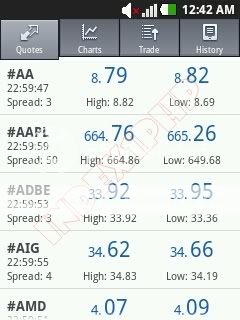



dialogResult
ReplyDelete